



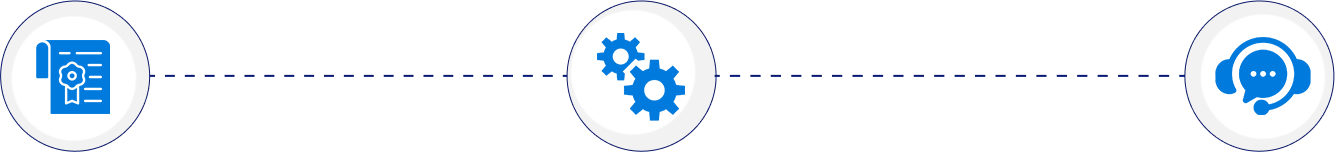
Find the right plan that fits your needs.
Get quick, guided installation support.
Questions? We’re just a message away.
Los Angeles, CA
Get the latest updates, exclusive offers, and insider news delivered straight to your inbox. We never sell your data, and we never send spam, just great content!
Esclatech © 2025 | All Rights Reserved | A Cowry Solutions Company | EULA | Privacy Policy